I recently retired a few old email addresses, and am currently going in a row to change email for accounts associated with those emails. Everything else went smoothly, with my Nvidia account being an exception - There wasn’t an option to change it!
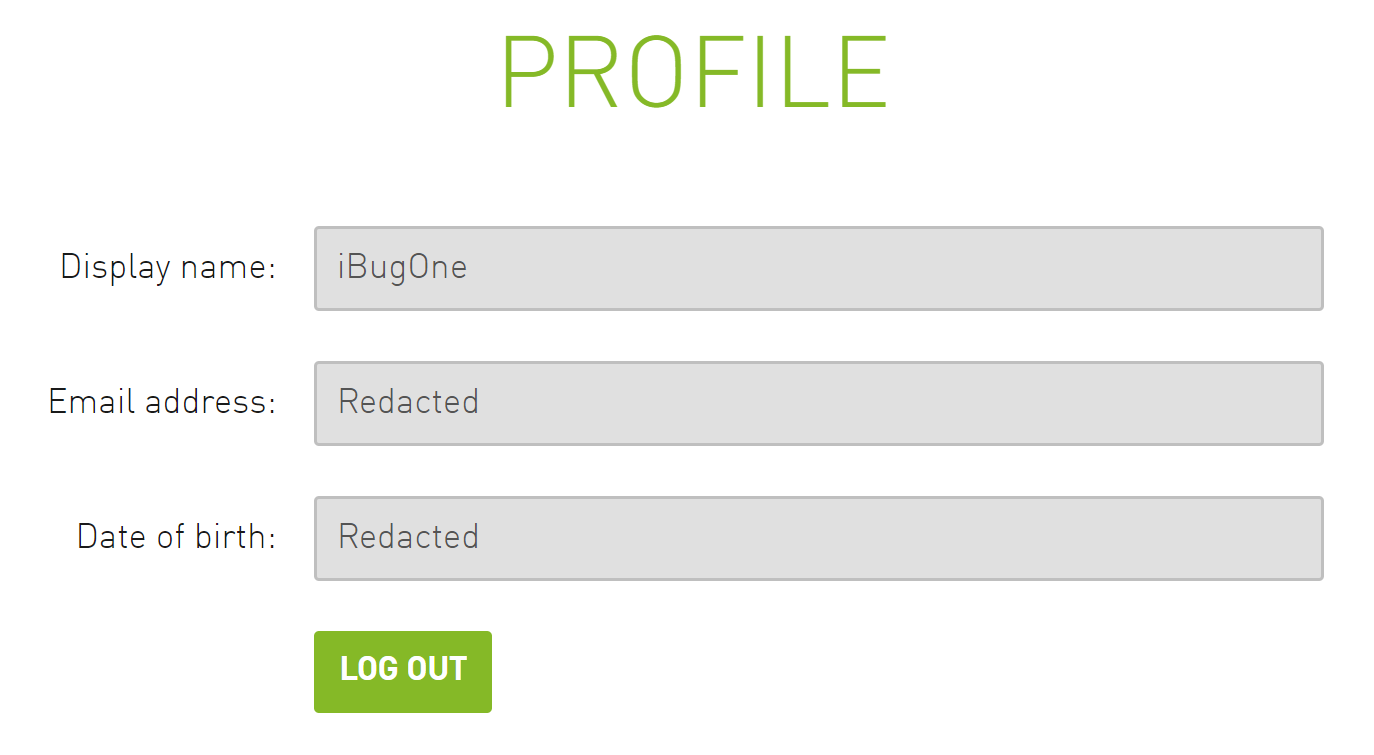
My first idea was to Google for solutions, and the first few results were on the GeForce forum saying you need to contact supprt. I did so, and ended up being told that emails can only be changed once per account, and there’s no more option to change it once more. What a terrible UX design!
I decided to give it a try to work around this. I first created another account and checked where the [Change Email] was located. Not any hard.
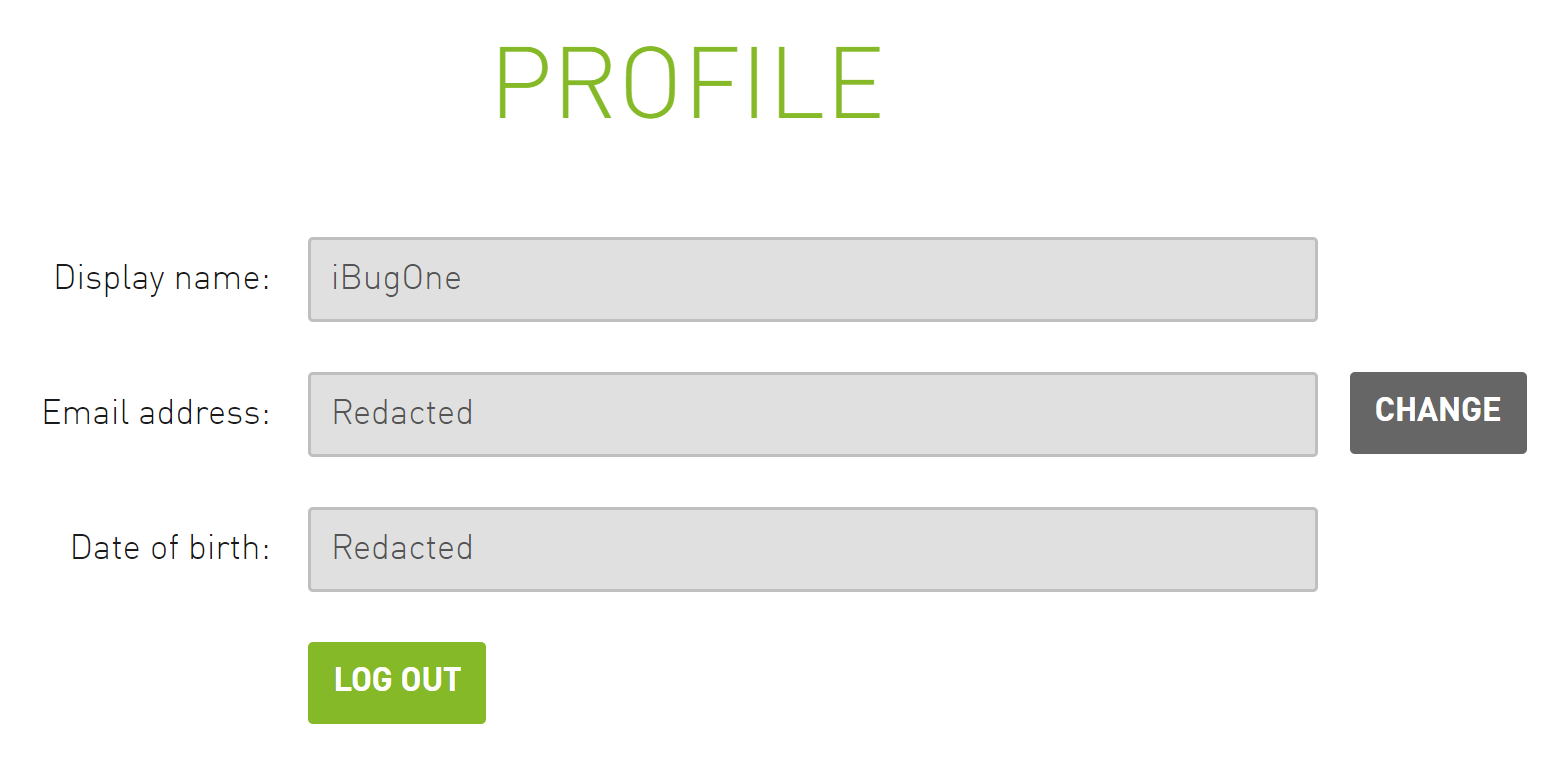
From a web developer’s perspective, it’s a must to open F12 Developer Tools and examine the button:
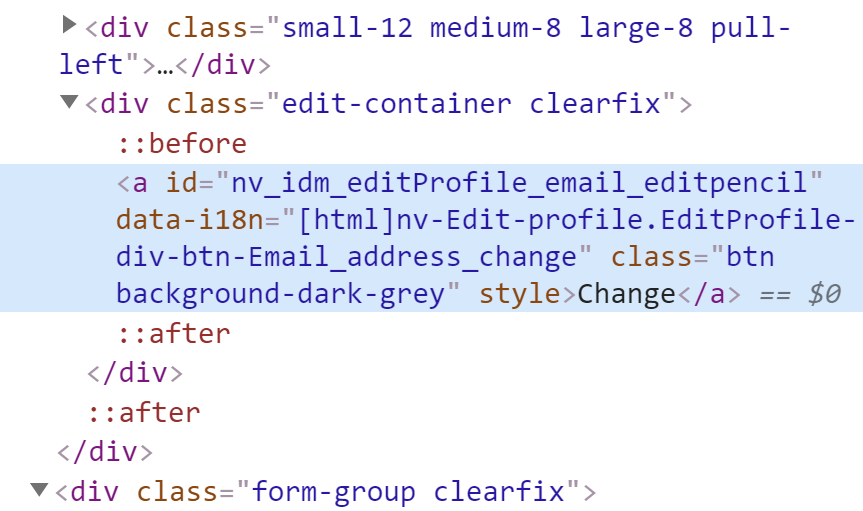
Then I switched back to my old account and examined the same part of HTML:
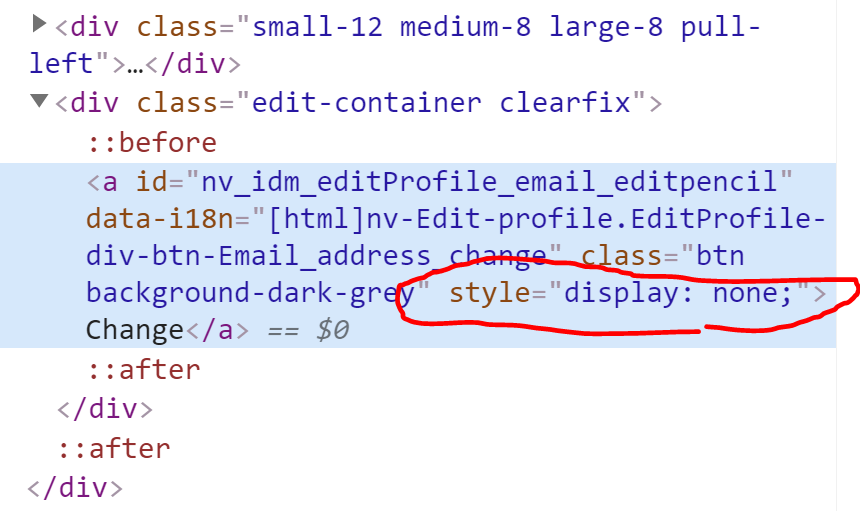
Now it seems clear to me: The last thing to do before succeeding is to purge that display: none; from the button. Double-click on the text and you can delete it with ease:
If the [Change] button is already there for you, just click it.
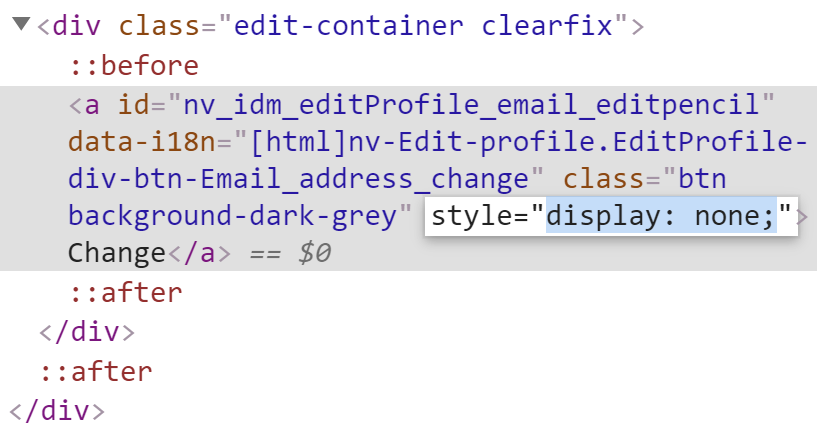
Voilà! You can now click it to change email for your Nvidia account. Why on earth did they decide that email can only be changed once per account? It sucks!
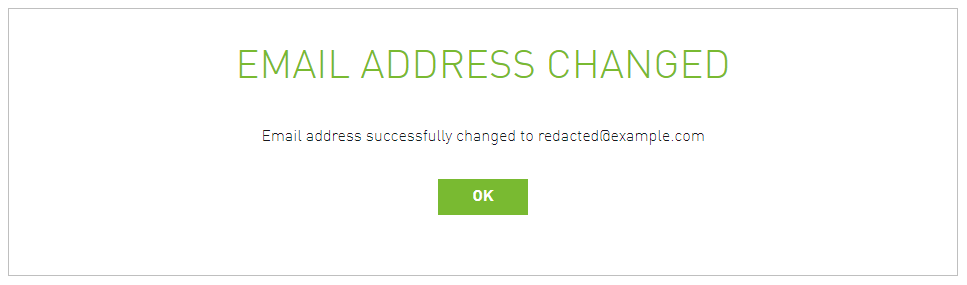
Note: Make sure you check your inbox for the confirmation email. You still need to click it to have your new email address verified.
Notes
According to my testing, there’s another limit that you can only change your email once a year, so you have to wait for 365 days after your last change.
The method described in this article only bypasses the (false) restriction of once per account that’s discussed everywhere, like this NVIDIA Forum thread that comes as the first Google result for me (and probably for you, too).


Leave a comment